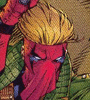All respect to Louis Ramierez for this great summary on
dealnews.com:
"Hard drive prices have taken a serious tumble, but despite the notable price drops, many people still don't want to splurge on a new internal or external drive. Fortunately, the Internet is bursting with online storage sites like
Box.net and
MediaMax, which offer you anywhere from 1GB to 25GB of
free online storage space. Most of these sites are platform-independent, so all you need is a computer with a solid Internet connection and you're good to go. While there are many
sites available, we chose to check out four of the most popular, ranging in space from 1GB to 25GB. We neither recommend storing your sensitive data on these sites nor think it's wise to use them as your only means of backup. However, if you're looking for a spot to house your summer vacation photos or a place to store your non-essentials, these sites will do the trick.
Box.net
Need to access your files from the road? Box.net makes it easy by offering its members 1GB of free storage space. The site's Windows-based interface is simple to maneuver with tabs that let you organize and browse through your data. If you have a clutter of documents or pictures, Box.net lets you perform searches so you can track down files by name. You can even share selected folders with up to three people by entering their email addresses in your account settings. The amount of storage space you get is somewhat paltry and SSL encryption is only available for paying members, so you might want to use Box.net for storing non-essentials only. Box.net offers monthly subscriptions, but pricing starts at $7.95 per month for 5GB, which comes out to $95.40 a year (which is about the price of a 500GB external hard drive). We recommend sticking with the free option.
Likes: Simple, icon-based interface. Easy to share files.
Dislikes: Just 1GB.
MediaMax
If your video and music collection is outgrowing your hard drive, chances are you're going to need more than just 1GB of free space. That's where MediaMax comes in. A boon to digital pack rats, this site offers a whopping 25GB of free storage space. There is a big restriction, however. You can only download up to 1GB per month from your account. Otherwise, the site operates much like its competitors, letting you upload individual or batches of files. Shared files are sent via email from your MediaMax account. You can choose to send them as attachments or as links. As an added bonus, Windows customers can download MediaMax XL Beta, a small application that automatically backs up the contents of your computer's hard drive to your MediaMax account. Simply select the folder you'd like to back up and the app will do the rest. It's worth noting, however, that the site can be buggy when uploading to it. On one occasion, we had to upload the same file twice before it was recognized and stored.
Likes: 25GB of space. Easy to back up with MediaMax XL.
Dislikes: Buggy. MediaMax XL a Windows-only application.
openomy
For a no frills approach to online storage, you'll want to head to openomy. Offering 1GB of space, openomy has no pretty graphics, no fancy interface, and practically no features. In fact, the site doesn't even let you create folders. However, it's this bare-bones interface that makes openomy easy to navigate. Instead of relying on folders, openomy categorizes your data using tags, which you assign for each file you upload. All of your tags are then listed in the dashboard when you sign in. openomy plans on offering additional storage space in the future (along with paid subscriptions), but for now the cap is at 1GB. Developers take note: openomy has an open API and encourages member-created apps that integrate with the service.
Likes: No frills interface. Infinite potential uses via its API.
Dislikes: Just 1GB. No drag and drop support.
DivShare
With 5GB of free storage space, DivShare has a slight advantage over some of its competitors. Interface-wise, it's easy to use, with a clean, uncluttered dashboard that automatically categorizes your uploaded content into image, video, audio, or document folders. DivShare also offers its members the added convenience of online streaming. Its built-in Flash player lets you play your media files straight from your Web browser, so if you have a folder full of MP3s you can stream them while you're logged in. To share a file, just click on the "Share" link and DivShare provides you with URLs for sharing your items. They also offer a handful of plug-ins that integrate the service with Facebook, Wordpress, and Apple's iPhone. Need to know how much memory you have left? DivShare was the only site to feature a small counter keeping track of your available storage space.
Likes: 5GB of storage. Online media streaming. Counter keeps track of available memory.
Dislikes: Site can be slow at times.
| | Box.net | MediaMax | openomy | DivShare |
| Free Storage | 1GB | 25GB | 1GB | 5GB |
| Drag & Drop Support | Yes | Yes | No | Yes |
| SSL Encryption | None | None | None | None |
| Pricing Plans | 5GB @$8/mo | 100GB @$5/mo | N/A | 10GB @$8/mo |
Box.net, MediaMax, openomy, and DivShare are just a small example of what's out there. Google Mail subscribers, for instance, can download GMail Drive, a freeware extension that lets you tap into your Gmail's 6GB of storage space and use it as a virtual hard drive on your Windows PC. This app isn't supported by Google, so if you go this route be warned that any changes to the Gmail system could lock you out of your data. Otherwise, the sites mentioned above might help you save money or keep you from purchasing a new hard drive."
Louis Ramirez is dealnews' Features editor.
 This may be coming a little late, but I'm pretty sure that this e-mail is still going around. It was reported by the Internet Crime Complaint Center on May 8th with a warning date of May 10 in it, but alot of us (myself included) still have not received their checks yet so this may still be a very lucrative scam for those that are doing it.
This may be coming a little late, but I'm pretty sure that this e-mail is still going around. It was reported by the Internet Crime Complaint Center on May 8th with a warning date of May 10 in it, but alot of us (myself included) still have not received their checks yet so this may still be a very lucrative scam for those that are doing it.